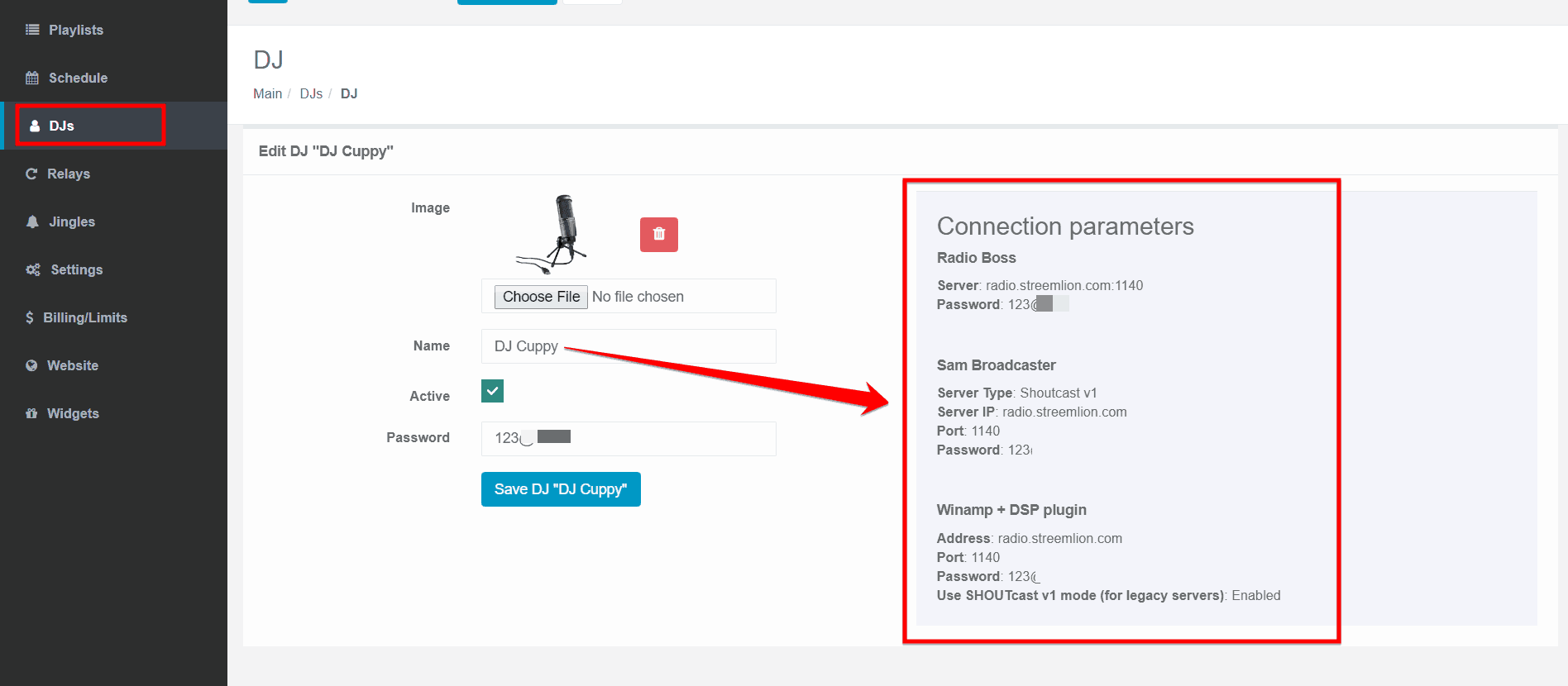How to Stream Live with EverestCast
You can connect your live source to your Everest cast panel seamlessly, without listeners interruption.
The automated smooth fade from auto DJ to live and back will take place as soon as the DJ logs in/out.
To Start, you will first need a live encoding software for your Windows or Apple system.
Then you need to set up at least one DJ account by clicking on DJs Menu in your Everest Cast home dashboard on the left. After this, you will find the details needed to go live on the right side of the DJ account page. Just click on Edit on the particular DJ account to see the streaming connection details. A Live DJ stream, just like AutoDJ reaches all radio channels as well.